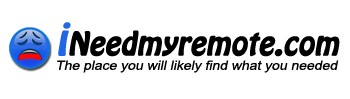No products
Product successfully added to your shopping cart
There are 0 items in your cart. There is 1 item in your cart.
Remote Control FAQ
Q) How do I know which remote I need for my TV or devices?
A: Most of TVs or devices would have a manufacturing label in the back or on the bottom of itself. This label should contain the model of the TV or device, Manufacturer name, country of origin and serial number. After knowing your model number, simply search on our website search box. If a compatible remote matches your TV or device model, a list of result should display for your selection.
In some cases, there could be multiple remote models that may work with your TV or device. If you are not certain which is the proper one, you can always contact us to help you get the right one.
Q) What is the difference between Genuine and Generic remotes?
A: Genuine remotes are the original remote that is being manufactured and comes with the TV or device. The quality is pretty much the identical as what you had with the one that came with the TV or devices.
Generic remotes (Those that are sold here on this website) are mostly 100% cloned from the original remote which should offer 100% functionality and features as the original one (Some may have removed the backlight function). Every brand and model of generic remote we sold here are 100% guaranteed to be compatible and functional as what we have listed as compatible within it’s listing.
Q) Why buy generic while one can buy an original remote?
A: Usually it is a choice and preference. Naturally, generic remotes are usually being offered at a more economical cost than the original. However, there are original remotes that has been phased out and no longer being available out there. Therefore, sometime generic remote is probably the only options.
Q) How come no user’s manual or batteries being included?
A: User’s manual for a remote has never been included. The manual usually is the one that comes with the TV or device with exception of a Universal remote. Therefore, please refer to your device or TV user’s manual for operation or programming instructions.
Batteries are not included because they have expiration and can only be stored for a fixed period of time. It is also not recommended for frequent transportation. (There are some exceptions of remotes that we do include batteries)
Q) Received remote but it is not working with my TV or Device?
A: First thing that needed to check is that if the correct remote is being purchased. Please check if your TV or Device model is compatible with the remote you purchased. NOT all remotes for the same brand works with all the TV or devices. Remote controls are usually pre-programmed to work with specific models only even they look very alike. If the correct model is purchased, please try the following troubleshooting:
1) Please change to a set of brand new batteries and try again.
2) Try to pull the battery springs a little as some remotes may have the springs not being manufactured properly and may be just a little bit short so it is not making contacts with the batteries.
3) Check and see if there are any buttons that is stuck which sometime that will prevent the remote from working.
4) If it is a Bluetooth remote, It needs to be paired with your TV or device before it will work. Please check with your TV or Device User’s Manual for how to pair the remote.
5) If it is an IR remote, please check if there is an IR signal with the remote when pressing buttons. To test the signal, make sure you have brand new batteries installed. You can use a Cell phone camera or a digital camera by pointing the remote toward the camera and press some buttons on the remote. If you see blinking lights through the camera, that means the remote is working properly. (Some phone cameras may not be able to detect IR signals like the back camera of an iPhone. Please try different camera and see.)
6) If the IR signal test is ok, there may be some problem with your IR receiver on the TV or device. That would be something beyond our capability to help.
Q) Can’t tell if the remote is a Bluetooth or IR remote. How?
A: If you can’t really tell, please always contact us for assistance. We are more than happy to help you check and find out for you.
Q) What if I can’t find the remote I need from your website?
A: Please still give us an opportunity to do the work for you and earn your business by helping you find one that may work for you from our product line or we can help you find one out there either from our supplier or through different channels we may have on locating one for you. Simply send us an email. We will do our best to help you.
Q: Do I need to program the remote I buy?
A: 99% of the remotes we carry are all specifically pre-programmed to be used with compatible TV or Device models. Compatible models are within the product listing compatibility list. There are some that is functioning like a universal remote, which it can be programmed to function with multiple devices such as Stereo, DVD players, Cable boxes…etc. These remote will be needing programming which your TV or Device user’s manual should have the programming codes. (Sorry we don’t supply those codes.)
Q: I bought the wrong remote, can I return it for exchange?
A: Yes, you may return it for refund but No, we cannot exchange it due to the nature of different value for different remotes. We may refund you the original purchase after the return is received so that you can purchase the correct one again. We always encourage you to check with us first before you make any purchase if you are not certain of what model of remote you need.
Q: I received a different remote then I have purchased.
A: First, we are sincerely sorry for such error occurred. There are times that our shipping department may have mistakenly picked the wrong model and shipped it out by error. We will make sure we will correct the issue and will send you the right one. Simply contact us and we will make it right for you.
There are many other possible scenarios that may occur from order issues to product issues which we can’t list out everything here in the FAQ. Please feel free to contact us for any type of assistance you may need from us from Pre-sales to Post-sales inquiries. They are all welcome. Thank you